
As we all know, there are many kinds of screens of industrial tablet PCs, including industrial resistive screens, capacitive screens, infrared touch screens, and non-touch screens. People in the industry are very clear about these. The infrared touch screen is expensive and not waterproof, and the general industrial user will not choose this touch method. Commonly used touch screens include resistive screens and capacitive screens. So how to avoid the touch screen failure of the industrial panel PC?
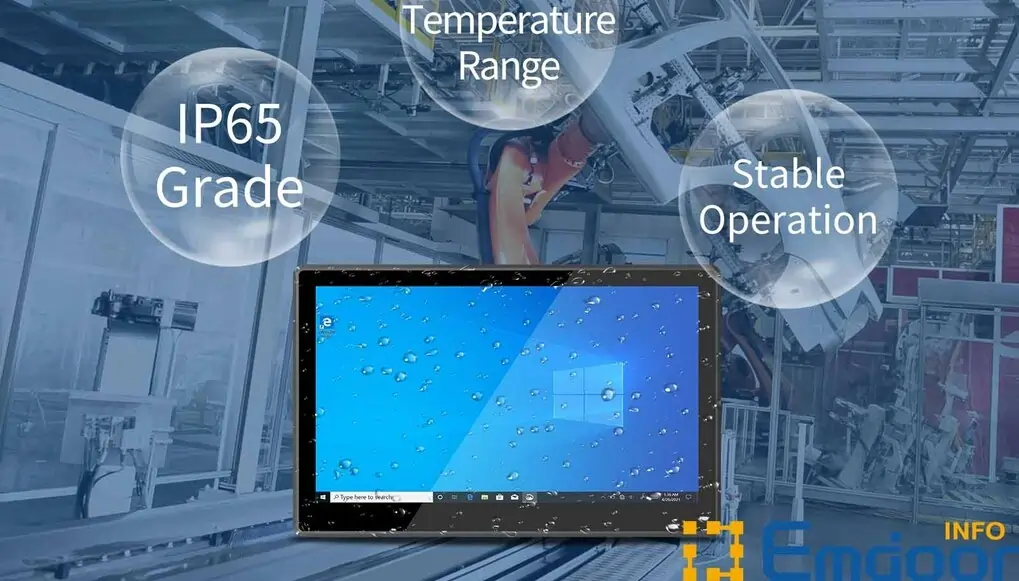
1. Resistive screen of industrial tablet PC
The resistive screen determines the touch position by learning pressure sensing, so it cannot be pressed on the industrial tablet technology by other related items. Also, the touch area of the housing of the display cannot be pressed.
2. Capacitive screen of industrial tablet PC
(1) When using an industrial tablet such as industrial tablets windows 10 with a capacitive screen for the first time, run the screen calibration procedure first. The system can automatically store the calibrated data information in the controller's register, and there is no need to calibrate the screen after restarting the management system.
(2) During use, if the industrial panel PC with a capacitive screen changes the resolution or display mode, the touch screen system must be recalibrated.
(3) Multiple touch drivers cannot be installed, which can easily lead to conflicts in the operation of the industrial panel PC system so that the touch cannot be used normally.
Now, projected capacitive touchscreens that can be used in portable electronic devices are susceptible to electromagnetic interference. Interference voltages from inside or outside the enterprise can be capacitively coupled to touchscreen technology devices.
These interfering voltages cause charge motion on the touch screen of an industrial panel PC, potentially confusing the measurement of charge motion when a finger touches the screen. Therefore, the efficient design and optimization of touchscreen systems for industrial panel PCs depends on the identification of disturbing coupling paths. Designers should minimize or compensate for coupling path disturbances as much as possible.
Emdoor's rugged computers come in a variety of sizes, ranging from 7 inches to 12 inches, and support different systems such as Android, Windows, or Linux to meet your specific requirements. We offer a wide range of high-quality accessories.
Our computers have full communication network support for wireless applications. As one of rugged tablet manufacturers, Emdoor's computers are supported by industrial informatization, with larger screens, battery-replaceable carrier equipment, and longer battery life. They are mainly used in automobile inspection, vehicles, intelligent factories, and other industries.









