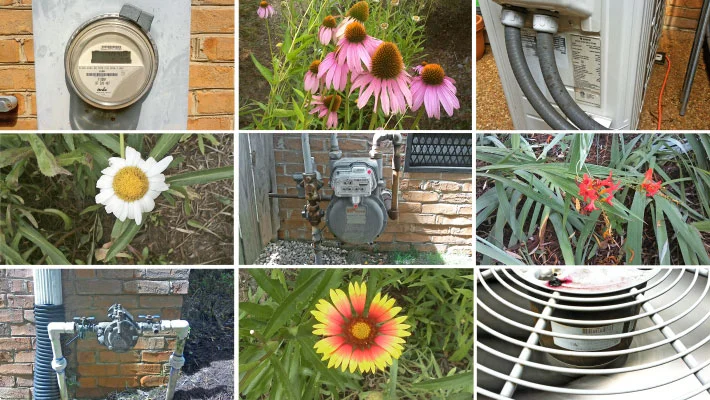By Conrad H. Blickenstorfer; photography by Carol Cotton

Emdoor was founded in 2002 as a designer and manufacturer of rugged handhelds, tablets, notebooks, PCs, and vehicle mount computers, as well as a provider of customized hardware and software solutions. At this point, Emdoor doesn't sell products under its own brand name. That may happen at some point, but for now, they are one of the largest and most experienced Chinese providers of rugged computing systems and serves as an ODM or OEM partner to many Tier One companies.
Emdoor Info has a factory in Shenzhen and an R&D team of over 300 people. They can produce 15,000 to 30,000 rugged devices a month, have a roster of about 50 rugged mobile products, and their goal is to provide cost-efficient industrial hardware and sometimes also software solutions for use in warehouse logistics, industrial automation, health care, petroleum exploration, outdoor mapping, automotive inspection, road enforcement, education, border patrol, retail services, self-service terminals, machine vision, smart home, intelligent transportation, and the like.

While in this article we're covering the company's EM-I16H Windows tablet specifically, much of the discussion centers not only on this particular tablet product, but on OEM market products in general.
The role of OEMs/ODMs
In the past, most electronics made their own products right in the country where they were located. Some parts may have been outsourced or produced elsewhere, but for the most part, everthing was designed, manufactured and assembled in one place. A prime example of that approach was Henry Ford's giant Rouge factory in Detroit. Iron ore and other raw materials went into the huge complex on one side, and fully assembled cars came out on the other.Today's marketplace is a global one, and producing everything in one location is generally no longer feasible. There are, of course, exceptions, but for the most part components are procured from all kinds of places and assembled in various locations, all depending on cost, logistics and profitability. This dynamic gave rise to the formation of OEMs — Original Equipment Manufacturers — and ODMs — Original Design Manufactures. OEMs make a product per the exact design and specifications of the company that ultimately sells the product with its name on it. ODMs design and manufacture a product entirely by themselves. and then sell the product to companies who put their name and brand on it.
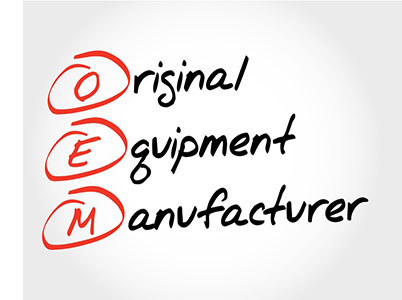 What roles are OEMs and ODMs playing today? Very important ones. Almost all consumer electronics products today are no longer manufactured by the companies most people think make them. Few who are not industry insiders, for example, have heard of Hon Hai Precision Industry. Better known as Foxconn, Hoi Han had 2019 revenues of US$172 billion. That's more than the annual revenues of Microsoft, HP, IBM or Dell.
What roles are OEMs and ODMs playing today? Very important ones. Almost all consumer electronics products today are no longer manufactured by the companies most people think make them. Few who are not industry insiders, for example, have heard of Hon Hai Precision Industry. Better known as Foxconn, Hoi Han had 2019 revenues of US$172 billion. That's more than the annual revenues of Microsoft, HP, IBM or Dell.
What's the impact of this on the rugged mobile computing market? At this point a large variety of rugged handhelds, tablets, laptops and panel PCs are made by OEMs and ODMs, and then sold under names familiar to end users and local may be structured in many different forms. An OEM may manufacture a product line to very precise specifications for one customer only, and that customer may have an exclusive to the line. Such products are then only available from only one single company, in essence making them a "virtual manufacturer." It is, however, also common that an ODM creates a product and then sells that exact product to several customers. Those customers may then put their label on it and nothing more. Between those two extremes are many shades of gray.
Hoes does all of that apply to Emdoor Info and the EM-I16H tablet? Emdoor is both an ODM and an OEM, and one that specializes in making rugged computing products. Emdoor's customers are companies that provide rugged technology to their own end user customers. The rugged computing market is, of course, way smaller than the consumer technology market, and Emdoor is much smaller than Foxconn (which gets about half of its revenue from Apple). But it's bascially the same thing.

Who are Emdoor's customers? It is mostly companies catering to their own and often specialized markets. Emdoor's customers sell rugged computing equipment to companies that combine the hardware with their name, history, expertise, software, turn-key solutions, service, and consulting arrangements. Emdoor's customers may be large, well-established names in their fields. Such customers may have precise customization requirements, their own color schemes, and their own brand names. But Emdoor's customers might also be resellers, large end-users, system integrators, and more.
Emdoor's EM-I16H OEM 10-inch rugged tablet platform
While many customers like doing business with one of the major rugged hardware and services brands, for others working with an OEM/ODM like Emdoor makes more sense. As an OEM/ODM, companies like Emdoor can offer cost advantages. OEM/ODM designs are more easily customizable to meet the needs of different customers, including personalized products with established labels, color schemes, and materials. OEM/ODMs are also more likely to offer a large variety of I/O and they may support different technologies, standards, and performance levels.
So let's look at the Emdoor EM-I16H Windows tablet and see how the company went about creating an implementation of the generic 10-inch tablet form factor, one with the inherent appeal, but also one not so unique as to immediately give away its origin. Below you can see the EM-I16H from the front and from all four sides.
Much to its credit, Emdoor came up with a clean design that takes the basic form factor of a rugged capacitive touch tablet and subtly adds a unique personality as well as more wired connectivity and functionality than commonly available.
The 11.0 x 7.4 inch package gives the rugged EM-I16H a footprint not that much larger than your typical 10-inch consumer tablet. It's an elegant and purposeful design and that clearly looks more like a serious tool for the job than a fashion statement. Yet, despite its robust build and functionality and a thickness of 0.87 inches, our review EM-I16H weighed just 2.2 pounds.
Below you can see the EM-I16H's right (top) and left (bottom) side, with the protective port covers opened for better viewing of the ports. On the right side you find a standard legacy DB9 serial port and an RJ45 LAN jack.

On the left side there is the power jack, a Type-A USB port, a micro-USB port, a HDMI 1.4a Type C port, a standard 3.5mm audio jack, and a Kensington lock slot.
Targeted performance
OEM companies like Emdoor must carefully plan the overall performance levels of their mobile computing product offerings. In addition to the usual size/weight/cost tradeoffs and balancing inherent in any mobile design, OEM customers may have widely differing priorities, ranging from lowest possible cost to highest possible performance. To address that, Emdoor offers 10-inch class tablets based on a wide variety of CPUs both on the Windows and on the Android side. For Windows, Emdoor does have high-performance tablets based on Intel Core processors, but also offers low cost models like the EM-I16H.
| Performance | Emdoor Info | |
| Model (version tested) | EM-I16H | |
| Year tested | 2021 | |
| Processor | Intel Atom | |
| Processor Model | x5-Z8350 | |
| CPU Speed | 1.44 GHz | |
| Max. CPU Turbo | 1.92 GHz | |
| Cores/Threads | 4/4 | |
| PassMark 6.1 Overall | 587.8 | |
| PassMark 9 Overall | 652.8 | |
| CrystalMark Overall | 88,847 | |
| PC Mark 10 Overall | 850.0 | |
| GeekBench 5 Single Core | 183 | |
| GeekBench 5 Multi Core | 572 | |
| GeekBench 5 Open CL | 1,112 |
That's because while everyone loves high performance, that comes at a cost — high end Intel mobile chips can easily cost many times as much as a low-end chip). So it makes more sense to optimize product for particular target markets. If a market or application needs a low-cost rugged tablet for known processing loads, it makes no sense to make it scalable to much higher performance.
That is the case with the EM-I16H. The goal here was to offer a tablet platform that's tough and rugged and suitable for a large number of field applications, but it also had to be budget-friendly and use a chip that Intel committed to keep available for an extended period of time.
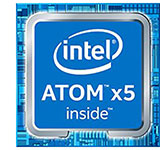 The 1.44GHz quad-core X5-Z8350 is part of Intel's 64-bit "Cherry Trail" system-on-chip platform that is based on 14nm process technology and comes with Broadwell-architecture Intel HD Graphics.
The 1.44GHz quad-core X5-Z8350 is part of Intel's 64-bit "Cherry Trail" system-on-chip platform that is based on 14nm process technology and comes with Broadwell-architecture Intel HD Graphics.
The X5-Z8350 has a very low thermal design power of just 2 watts and can reach burst frequencies of up to 1.92GHz. Compared to the well-regarded predecessor "Bay Trail" platform that found use in many lower-end rugged devices, comparable "Cherry Trail" chips aren't necessarily quicker, but their graphics subsystems are faster.
The tablet above shows the performance of the Emdoor EM-I16H rugged tablet in various popular benchmark suites.
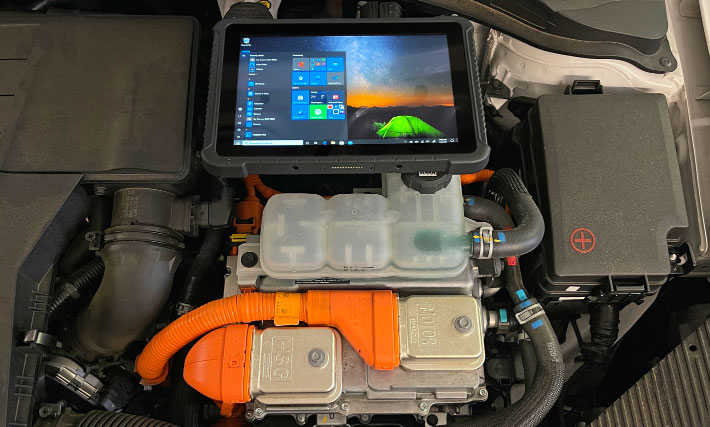
What kind of battery life can one expect from the Emdoor EM-I16H tablet? Given its frugal Atom processor, power draw should be low. On the other hand, it has a fairly large and bright display. The official spec sheet claims up to eight hours battery life.
| Emdoor EM-I16H BatteryMon Power Draws (at idle) | |||
|---|---|---|---|
| Backlight level | Darkest | 50% | Brightest |
| Max Battery | 3.5 watts (10.6 hrs.) | 4.3 watts (8.6 hrs.) | 5.4 watts (6.9 hrs.) |
| Max Performance | 4.0 watts (9.3 hrs.) | 4.8 watts (7.7 hrs.) | 6.2 watts (6.0 hrs.) |
These numbers — which, of course, can vary greatly depending on usage — are among the lowest we've ever recorded. Given the battery's 37 watt-hour capacity, 3.5 watts would translate into 10.6 hours, and the highest draw we observed, 6.2 watts, would mean almost six hours.
Emdoor's tablet design and manufacturing approach
When it comes to the design of rugged mobile computing gear, how things look inside matters as much as or more than what's on the outside. Exterior styling and good looks appeal to the eyes, and ergonomic design makes a product easy to hold and use. But it is what's inside that determines how durable and reliable a device is and how it will be able to stand up to hard daily use and to the elements. That is at RuggedPCReview we dismantle, examine, and then reassemble review units. It is part of the RuggedPCReview testing process. This reveals the logic and quality of the internal design, and we can see if ports will seal and protect as they should, if there are components and connections that may rattle loose, how the battery is integrated into the design, whether service and repair are easy/possible, whether the device is upgradeable, and how well executed the overall design is.Passing this visual examination is important, given the extra demands on rugged devices' durability and reliability. It is also extra important for OEM products because they must live up to the stringent of customers customers who then rebrand them for sale in their target markets, adapt them to the needs of their own customer in particular fields, or package them as part of specialized turn-key hardware/software solutions.
This mandates OEM products to be designed from the ground up to be as flexible as possible, cover as many potential uses and applications as possible, and allow as much customization as possible.
How does the Emdoor EM-I16H do in all those areas? Disassembling the tablet is easy. All that's needed is a Torx T6 screwdriver to undo about 20 small screws, and a small Phillips head screw driver for the additional eight small screws inside the battery compartment. Protective corner bumpers are often separate pieces as that allows the manufacturer to differentiate design and protection levels. Emdoor chose to integrate the raised bumpers into the housing itself. Once all screws are removed, the two halves easily separate. Emdoor offers the front part in black or black and silver, and it'd be easy for them to offer additional colors. The tablet's protective I/O doors are secured with rubber lanyards and are presumably replaceable.
The housing of the Emdoor EM-I16H consists of a thermoplastic polyurethane box-like front that contains not ony the display but also all electronics with the sole exception of the optional fingerprint reader module that is mounted on the rear. Unlike low-end tablet designs that are often all plastic, the Emdoor tablet has a strong, intricate magnesium chassis that not only offers secure mounting for all components, but also adds significant strength and rigidity.
The backside of the tablet is basically just a cover for the frontal box. There's some coffering for additional rigidity. Sealing between the two halves is done with a tongue-and-groove design, with the prominent groove part of the front half, and an intricate, complex black rubber o-ring tongue stuck to the back half fitting into that groove and thus making the seal. We generally favor seals to be as simple as possible and to be of a contrasting color.
The overall construction of the EM-I16H is very "PC-like" and thus quite different from consumer tablets where all the electronics are integrated into single miniaturized module that can neither be repaired, customized or configured. Here, it's immediately obvious that this is an OEM product designed to be equipped and set up to exact customer specifications. Optional components are packaged into plastic SELing modules for easy addition. Only part of the I/O is edge-mounted on the motherboard, with the rest on separate daughterboards, again offering easy customization.
With the EM-I16H's Intel Atom x5-Z8350 processor rating a very low 2-watt scenario design power there is no need of a fan. The substantial magnesium frame acts as a heat sink, probably with capacity to spare.
The EM-I16H's battery is user-accessible. It is a thin rectangular 3.7V, 10,000mAH rechargeable Li-Ion design providing 37 watt-hours — quite adequate for an Atom-based tablet. The tablet doesn't seem designed for hot-swapping batteries; we didn't see a bridge battery and the battery cover is secured with six screws. Since the battery compartment also contains the tablet's micro-SD card slot and is open to the elements, the compartment cover also has a tongue-and-groove o-ring seal and the cover is secured with six six screws. Emdoor doesn't leave anything to chance.
The image below shows an infra-red look at the opened, operating EM-I16H, taken with our FLIR ONE Pro thermal camera. In our lab, the warmest (imaged as bright yellow) areas with the tablet's processor and related circuitry only reached into the low 90F temperature range.
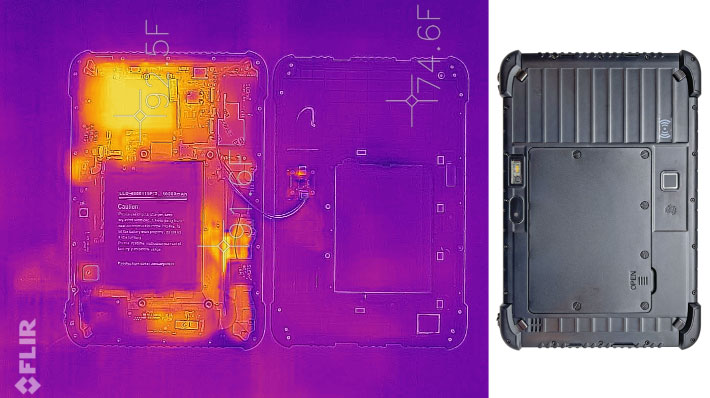
The EM-I16H can be equipped with one of two optionally available barcode readers. Our eval unit had the Zebra SE655 E100R linear scanner. a 1D/2D Honeywell N3560 imager is the other option.
Below a few design details of this Emdoor OEM tablet. On top the block that houses the optional WiFi antenna, the camera, the optional barcode reader and the optional 4G mobile broadband module. The bottom left shows how Emdoor secures screws that attach the magnesium frame to the front half of the housing with a dollop of glue to make extra-sure they won't come loose. On the bottom right the complex precision-crafted tongue-and-groove housing seal.

Overall, the interior of the Emdoor EM-I16H leaves a very good impression. Quality components and engineering clearly set the tablet apart from generic whitebox products, and the strong magnesium chassis adds both strength and thermal efficiency.
Contemporary display — 10.1-inch and procap multi-touch
While modern smartphone displays are in the 5 to 6.5 inch (diagonally) range and modern laptops generally in the 12-16 inch range, 10-inch screens remain the most popular in tablets. Smaller means not much more space than today's big smartphones, larger means extra size and weight. 10 inches is also roughly the low end of what ones needs for Windows 10. You can use Windows on smaller tablets, but we find it takes a 10-inch screen minimum to do real work with Windows.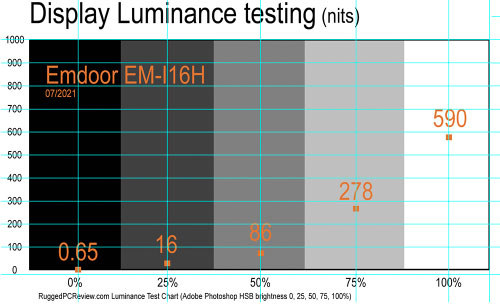 The Emdoor EM-I16H has a 10.1-inch capacitive multi-touch IPS display with 1280 x 800 pixel resolution. That makes for 149 pixels per inch — not super-sharp, but enough for most applications. Since this is an IPS screen, there are perfect viewing angles and no color or contrast shifts when viewed from any angle. The display is listed in the spec sheet as having 400 nits luminance.
The Emdoor EM-I16H has a 10.1-inch capacitive multi-touch IPS display with 1280 x 800 pixel resolution. That makes for 149 pixels per inch — not super-sharp, but enough for most applications. Since this is an IPS screen, there are perfect viewing angles and no color or contrast shifts when viewed from any angle. The display is listed in the spec sheet as having 400 nits luminance.
"Nits" is the commonly used measure for display brightness. Nits is really candela per meter squared, or cd/m2, and that, per Google dictionary, is "the luminous intensity, in a given direction, of a source that emits monochromatic radiation of frequency 540 × 1012 Hz and has a radiant intensity in that direction of 1/683 watt per steradian."
Standard laptops generate about 200 nits. Consumer tablets and smartphones may go as high as 500 and 600 nits. And special purpose rugged laptops can generate as much as 1,500 nits. In our testing we found the EM-I16H display to actually be a good bit brighter than its listed 400 nits — our test equipment measured 590 nits, roughly as much as an Apple iPad Pro.
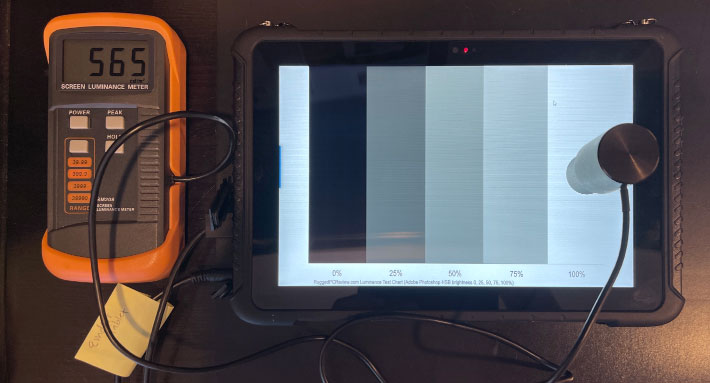
Like virtually all smartphone and tablet displays today, the EM-I16H has a "glossy" transmissive screen with optical treatments to offer as much outdoor viewability as possible. Glossy screens "pop" and make for vibrant displays, but outdoors it all depends on angle and reflections. The pictures below show the tablet outdoors on a bright late morning under various viewing conditions.

Overall, the EM-I16H display works just fine. It's bright and vibrant indoors, and bright enough for outdoor use. It offers near perfect viewing angles from all directions, without distracting changes in brightness, color, or contrast.
Cameras
Like almost all tablets these days, the Emdoor EM-I16H has both a front and a rear camera. The front one is primarily for WiFi video calls and conferencing, and offers 2 megapixel resolution. The more powerful one in the rear is for documentation and general photography and comes standard with a for today modest 5 megapixel imager with auto-focus.The onboard Windows Camera app in our review unit could go as high as 5mp stills (2560 x 1440 pixels) and 1920 x 1080 pixel FHD video. For video the camera tops out at 1080p/30fps. The Microsoft Windows Camera app is generally very limited in its settings and options, but at least has a "Pro mode" in this Emdoor OEM tablet. With Pro mode enabled, the app offers time delay; both auto or manual white balance and focus; manual ISO, and exposure compensation. There are various shooting modes (panorama, video, photo, document, and whiteboard). That's more than the Windows Camera app does in most systems. But not being able to take advantage of the camera's already modest 5mp is a drawback.
The pictures below were shot with the EM-I16H rear camera in 2560 x 1440 mode. Click on the image to bring up a full-size version.
Given the incredible imaging quality of today's smartphones, users have come to expect a lot from their mobile device cameras. The EM-I16H camera is actually better than what we've come to expect from rugged tablets. The camera is reasonably quick, you can select the point of focus, there's adequate manual control, pictures are sharp and of good quality.
Tough and durable
While consumer tablets are sold on sleek design and the latest technology, OEM/ODM tablets like the Emdoor EM-I16H tablet are tools for the job. They are designed to get work done without needing a protective case, and without the need to be handled with the proverbial kid gloves. Any time you're more concerned with not scratching and not breaking a tool than actually using it the way it's supposed to be used, you have the wrong tool. The EM-I16H is not one of those fragile tools.
Instead, like most rugged tablets, the EM-I16H doesn't need a protective case and it can be use it without worries. There is no need from a screen protector because the screen glass is thick and strong enough. There's no gleaming metal or plastic trim that easily scratches or breaks off, only that tough thermoplastic polyurethane that's pretty much invulnerable.
By established ruggedness testing standards, just how tough is this tablet? That's a bit more difficult to determine. The EM-I16H carries IP65 sealing where the "6" means it's completely dustproof, and the "5" that it is also protected from low-pressure water jets from all directions. So no worries about a spilling a soda on it or a bit of rain or more.
The device can also handle drops from four feet. That means it can easily survive falling off a desk or a cart. And four feet is also about the distance a tablet falls if it slips out of one's hands while using it in a standing position.
The stated operating temperature range of -4 to 140 degrees Fahrenheit (-20 to 60 degrees Celsius) is wide enough for just about any deployment short of extended use in commercial freezers or arctic settings.
The pictures below show some of the test procedures all Emdoor rugged products must go through. These include, in no particular order, waterproofing and air tightness, high and low temperature, salt spray corrosion, bare metal drop test, roller test, impact resistance, vibration resistance, screen ball drop, protective door testing, friction testing, static testing, color testing, chemicals and rub-down testing, and more.

Emdoor also provides product certification services both for governmental as well as for private technical commissions and software/standards licensing.
Summary: Emdoor EM-I16H
With the EM-I16H, Emdoor Information makes available a budget-friendly 10-inch Windows tablet solution suitable for a large variety of environments and applications. Emdoor offers the platform in different configurations and color schemes, suitable for all sorts of rebranding, reselling requirements, and well as for turn-key projects and solutions.
The EM-I16H, which weighs just over two pounds, features an elegant, professional look that clearly communicates its inherent ruggedness. Its tough thermoplastic polyurethane housing won't easily scratch or break, and its 10.1-inch capacitive multi-touch display with excellent viewing angles is crisp and sharp. The display on our review unit allowed easy viewing outdoors. The tablet's two cameras are remarkably good. The externally accessible and replaceable 37 watt-hour main battery can last a full shift.
The performance provided by its frugal Intel Atom processor is adequate for many jobs, but it's not in the Intel Core processor class. An optional integrated industrial-grade scanner does 1D/2D barcode reading. NFC, GPS, and mobile broadband are all optionally available. The device has a micro SD card slot in its battery compartment and offers good wired connectivity.
The tablet's internal design is rugged, logical, rational and should be easy to repair/maintain. Layout and organization allow for easy customization. Overall, the Emdoor EM-I16H is a practical, cost-efficient multi-purpose 10-inch Windows tablet platform that is far more durable than any consumer tablet. -- Conrad H. Blickenstorfer, July 2021
Emdoor EM-I16H Specs |
| Available options | ||
| Added/changed | Full review 07/2021 | |
| Type | Rugged OEM Tablet PC | |
| Processor | Quad-core Intel Atom "Cherry Trail" Atom x5-Z8350 (1.44GHz/1.92GHz) | NA |
| Graphics | Intel Gen8 HD Graphics | NA |
| OS | Microsoft Windows 10 S Mode 32bit | Windows 10 Pro 32/64bit, Windows 10 IoT 32/64bit |
| Standard/Max RAM | 4GB | NA |
| Disk/drive | 32GB eMMC solid state disk | 64GB eMMC |
| Display type | IPS TFT LCD, 400 nits (590 nits measured), chemically hardened cover glass | AG, AR, AF coatings |
| Display size/resolution | 10.1" 1,280 x 800 pixel (149 pixels per inch) | 1,920 x 1,200 pixel (224 ppi) |
| Digitizer | Capacitive 10-point multi-touch, 7H+ anti-scratch | NA |
| Keyboard/keys | Power, volume up/down, P, F | NA |
| Navigation | Touch | NA |
| Expansion slots | 1 x micro SDXC (up to 128GB), 1 x SIM | NA |
| Housing | Thermoplastic polyurethane rubber front with magnesium back plate, anti-microbial option | NA |
| Housing color | Black front and rear | Black and silver front, black rear |
| Size | 11.0 x 7.4 x 0.87 inches (280 x 187 x 22 mm) | NA |
| Weight | 2.2 pounds (1.0 kg) | NA |
| Operating temperature | -4° to 140°F (-20° to 60°C) | NA |
| Ingress protection | IP65 (totally dustproof, protected from low-pressure water jets from all directions) | NA |
| Humidity | 95% non-condensing | NA |
| Drop | 4-foot drops per MIL-STD-810G | NA |
| Vibration | Est: MIL-STD-810G, Method 514,6, Procedure I, Category 4 and 20 | NA |
| ESD | Est: Connect ±8KV for all metal outside. Air ±15KV for all metal outside and touch panel. | NA |
| Power | 3.7V, 10,000mAH, 37 watt-hour removable, rechargeable Li-Ion Polymer battery | Overvoltage protection |
| Camera | Front: 2-megapixel; rear: 5-megapixel AF | NA |
| GPS | uBlox NEO-7 | NA |
| Barcode reader | none | Integrated 1D Zebra SE655 E100R CCD imager OR 1D/2D Honeywell N3680 |
| NFC | none | NXP NFC 13.56MHz (14443A/14443B/15693/18092/ mifare) |
| Sensors | Ambient light, G-sensor | NA |
| Security | Fingerprint reader | |
| WiFi | Dual-band Intel 3165D2WG 802.11a/b/g/n/ac | NA |
| Bluetooth | BT4.2 (BLE) Class 1 (10 meter distance) | NA |
| WWAN 3G | none | FIBOCOM H350 GSM/GPRS/EDGE, WCDMA |
| WWAN 4G | none | LTE FDD: B1/B3/B5/B7/B8/B20/B28A LTE TDD: B38/B40/B41 WCDMA: B1/B2/B5/B8 |
| Audio | 1 x 3.5mm audio | NA |
| Dock | 1 x 12-pin pogo pin | NA |
| USB | 1 x USB 2.0 Type A, 1 x Micro USB | NA |
| HDMI | 1 x HDMI 1.4a Type C | NA |
| Serial | 1 x DB9 RS232 TTL | NA |
| LAN | 1 x 10/100 RJ45 | NA |
| Price | Inquire | |
| Regulatory | FCC, IATA, ROHS | |
| Spec sheet |  Emdoor EM-I16H spec sheet (PDF) Emdoor EM-I16H spec sheet (PDF) | |
| Web page | Emdoor EM-I16H web | |
| Contact | Emdoor Shenzen Headquarter 3/F, 5th Boulevard, Wonderful Life Wisdom Valley Technology Park No. 83 Daobao Road, Bao'an District Shenzhen City, China Tel: +86-(0)755-2372 2880 Cell: +86-18128844520 www.emdoorrugged.com marketing.info @ emdoor.com |